How Can We Help?
Search for answers or browse our knowledge base.
Using additional header layouts
This child theme includes pre-designed header layouts. To use one of them on your site, follow these steps:
- Go to Divi > Theme Builder.
Locate the Global Header section. - Edit the Global Header.
Click the edit icon to open the Global Header layout. - Load a Header from the Library.
Inside the Divi Builder, choose Add From Library, and then select the header layout you want to use.
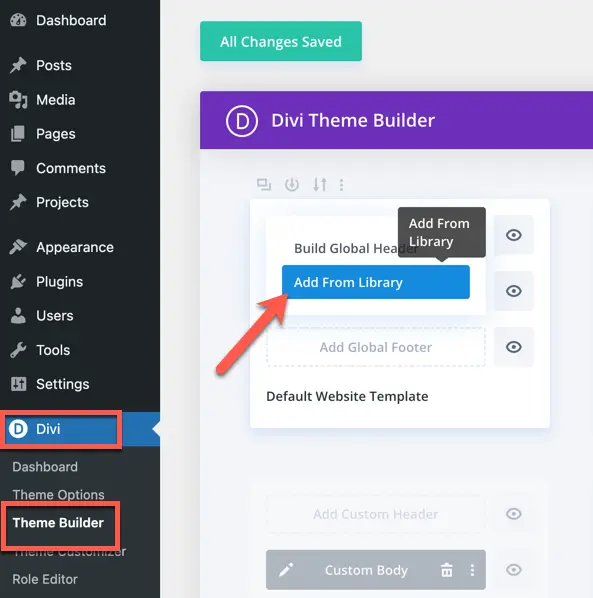
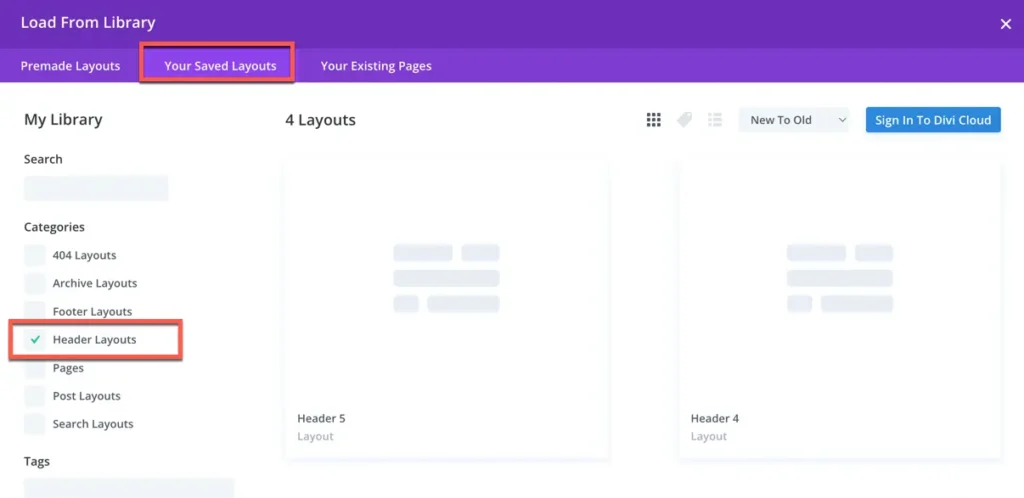
4. Save Changes.
