Note: This article was first published in November 2019, and since then, it has been updated for accuracy and comprehensiveness.
If you’re using Divi, the most popular WordPress theme, then there are limitless ways, you can create a website more than good and beautiful. Because this theme with its Theme Builder gives a user the functionality to customize it as much as possible. And now, with the powerful multipurpose plugin Divi Plus, your experience to design a Divi website is going to change altogether for the better.
What is Divi Plus?
Divi Plus is a powerful multipurpose new plugin designed for the Divi theme to bring more beauty into the website’s elements. It has 47 unique modules, 4 extensions, over 20 pre-built templates, and 200+ section layouts that can help a user to design and add several creative elements to a website in minimum time. And to do so, the user doesn’t have to write a single line of code as well.
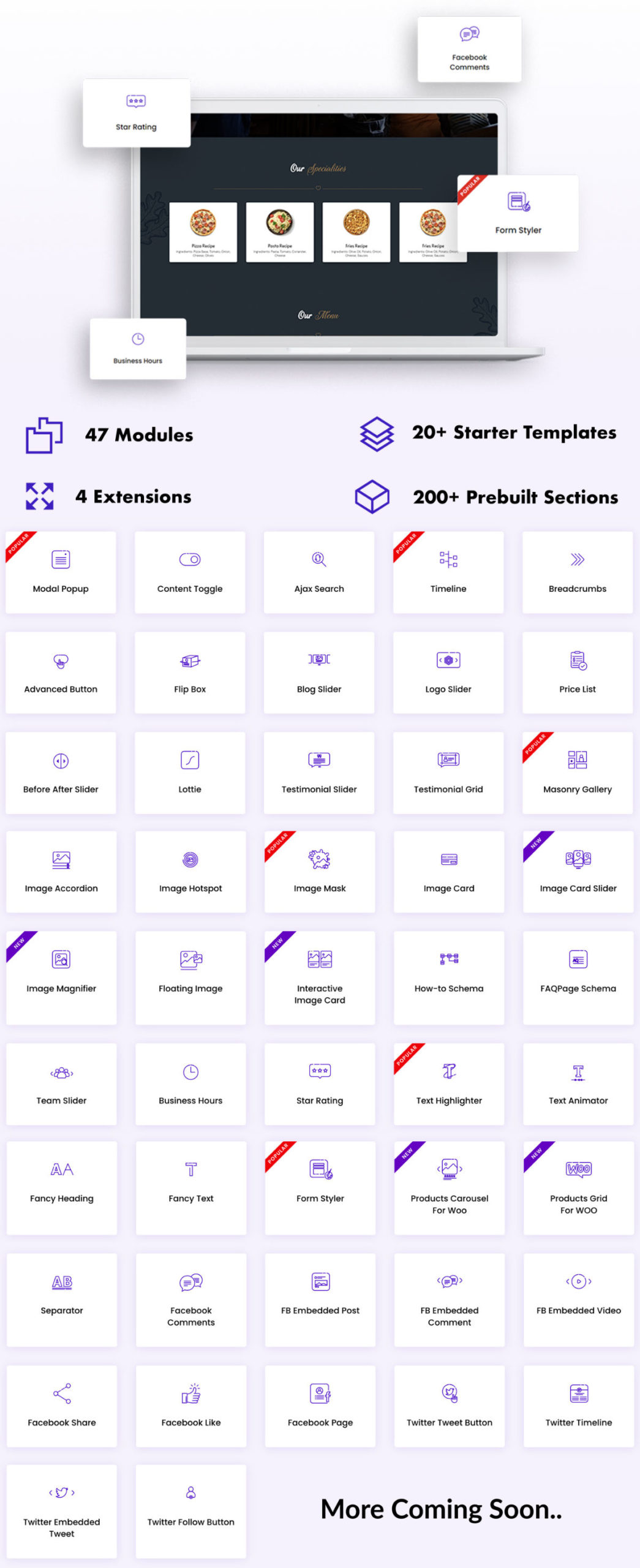
What’s unique in the Divi Plus plugin?
Divi Plus Extensions
The available 4 extensions enhance the functionality of Divi’s Sections, Rows, Columns, and Modules in terms of visibility and user interaction. Let’s take a quick look at the extensions we get in the Divi Plus plugin. What are they and how each works?
Visibility Manager
Using this extension, you can make a particular web element hide or display from All Users, Logged-In Users, and Non-Logged In Users. This can work great for websites that deal with subscriptions or membership content.
Element Scheduler
This particular Divi extension allows you to display web elements from time to time manner. You can select a date when to display the element, and the Scheduler extension will make it visible at the right time.
Particles Background
Use this extension to apply different and beautiful moving particles animation in the background of a Section, Row, Column, and Module.
Divi Library Shortcode
This Divi Plus extension provides you with the option to use any saved Divi library layouts using a shortcode. When you enable this extension, it adds a column in the library with shortcodes of a particular layout.
Divi Plus Modules
As we discussed above, it has 47 unique modules, that can bring extra in your Divi theme designing. Using this plugin, you can add beautiful elements like breadcrumbs, advanced Divi buttons, content toggles, creative headings, fancy text, image hotspots, animated text, separator, before-after image comparison slider, and much more. But that’s not it. Because each module has multiple customizations. So, you can create custom headings, text, or breadcrumbs according to your creativity.
Breadcrumb
Maybe you’re new to website designing or not. But one thing everybody knows is that breadcrumbs are very helpful. Breadcrumbs not merely help users to navigate a website easily. But they also play a great role in indexing a website on a server in the right manner.
Search Engines like Google, Yahoo, and Bing can easily crawl your website. And when a user query something, your website’s page will appear with breadcrumb.

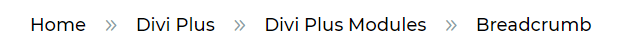
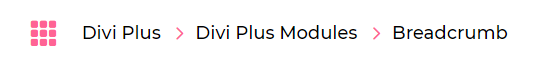
Divi Plus Breadcrumb, add beautiful Divi breadcrumbs on your web pages, that intrigue users and help search engines to list your Divi website’s content on the server depository easily.
Fancy Headings
Headings play a great role in catching the attention of the user to the content. And if your headings are not as good as they should. Then no matter how good your content is, the user will ignore it, not even looking at it for once.
But with Divi Plus Fancy Heading Module, you have a chance to turn the table upside down. It allows the user to create eye-catching headings with multiple creative combinations.



Users can create headings with background, different colors; can even choose different font styles and weights, without writing a single line of code.
Fancy Text
Fancy Text module of Divi Plus gives you the ability to add text with gradient and image background. With fancy text, your content would look more engaging and alive, which the user won’t be able to ignore.

The more your content would look attractive and engaging, the more you’ll build your website’s reputation in the market.
Separator
Using Divi Plus, you can add attractive separator lines in between your web page’s content. It has 8 separator lines, and multiple customization options, which you can choose to apply on a separator line of your choice. And not just the separator lines, but it even allows the user to add separator lines with text, icon, and shadow too.
Before After Slider
Another awesome feature of Divi Plus plugin is the Before After Slider module. With the help of this module, the user can easily add two versions of an image to display variation in them.

This module has multiple orientations, slider options, and custom label support. So, you can display alternate versions of an image with more than one possibility.
Image Hotspot
Divi Plus Image Hotspot module allows users to create self-explanatory images with spot areas and having information on them. So, whenever the users hover or click over the spot area, a tool tip would appear and shows the information.

Moreover this module got multiple customization options such as Marker type, Pulse animation, and more to create informative as well as attractive hotspot images.
Text Animator
Text Animator module of the Divi Plus plugin allows users to create animated text on a webpage. It comes with more than 10 text animation layouts that create beautiful as well as engaging Divi animated text.
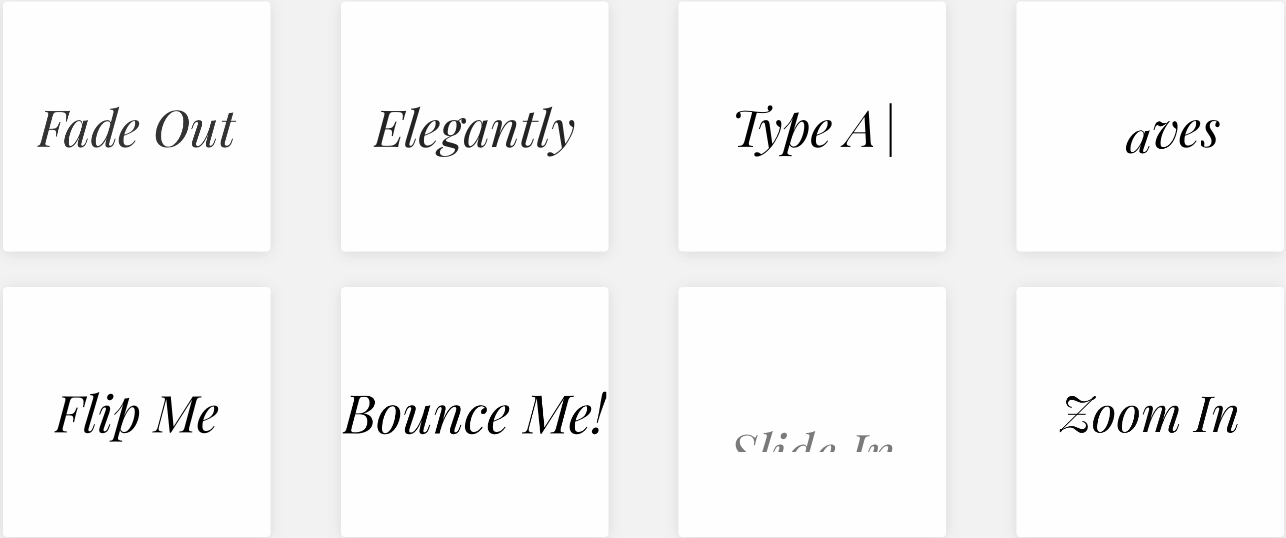
Content Toggle
Using this Divi module, you can add content section in a compact manner with toggle switch. It gives you option to add content section of text and layouts saved in the library. Thus, you can create pricing tables with content toggle, product features comparison table with toggle, and many more.
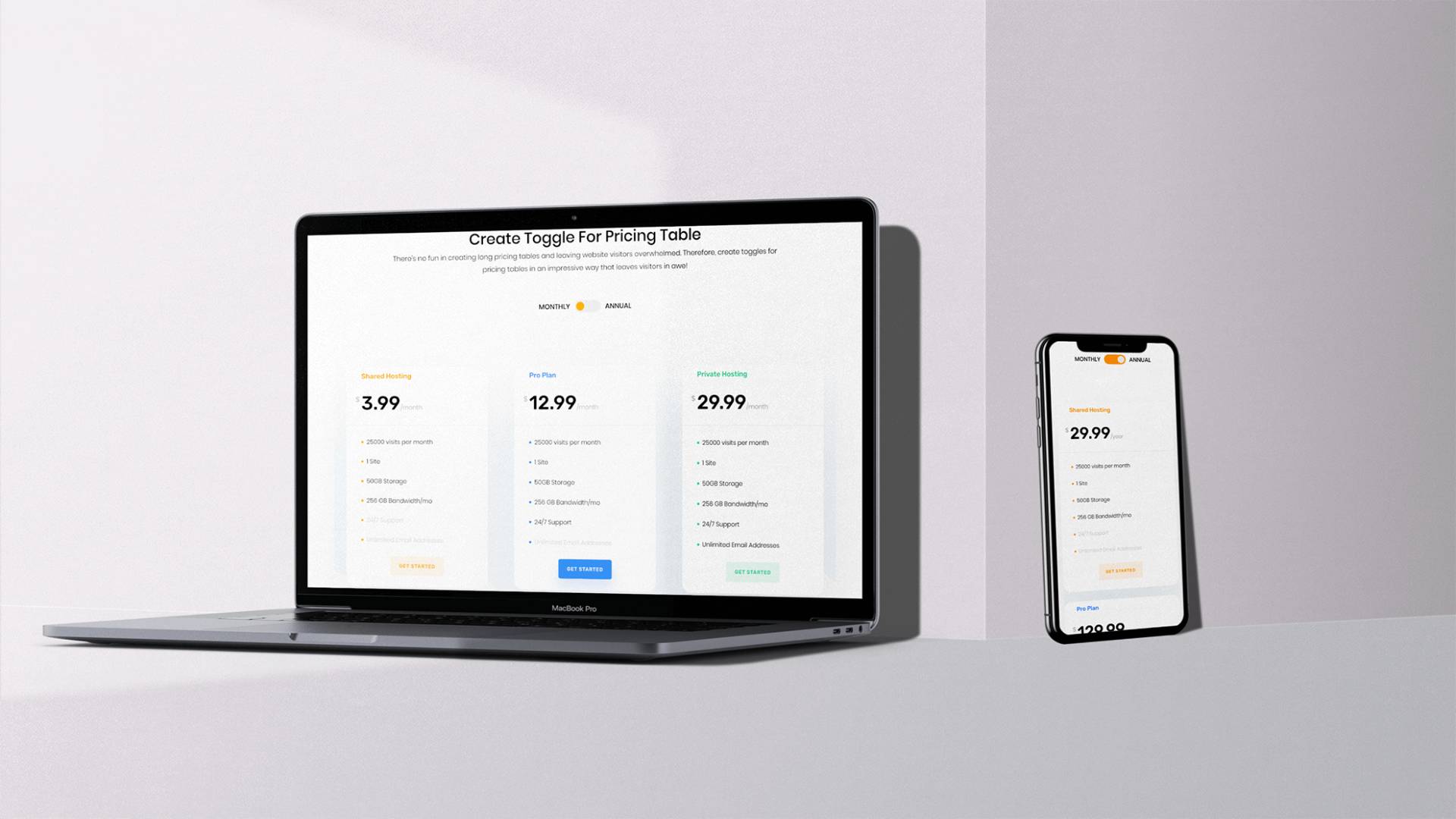
Check out live demonstration of this module.
Timeline
Using this module of Divi Plus plugin, you’d be able to create horizontal timelines to tell your story or key moments in an engaging way. Plus, it comes with multiple layouts and other customization options to make your timeline look better and even more attractive.
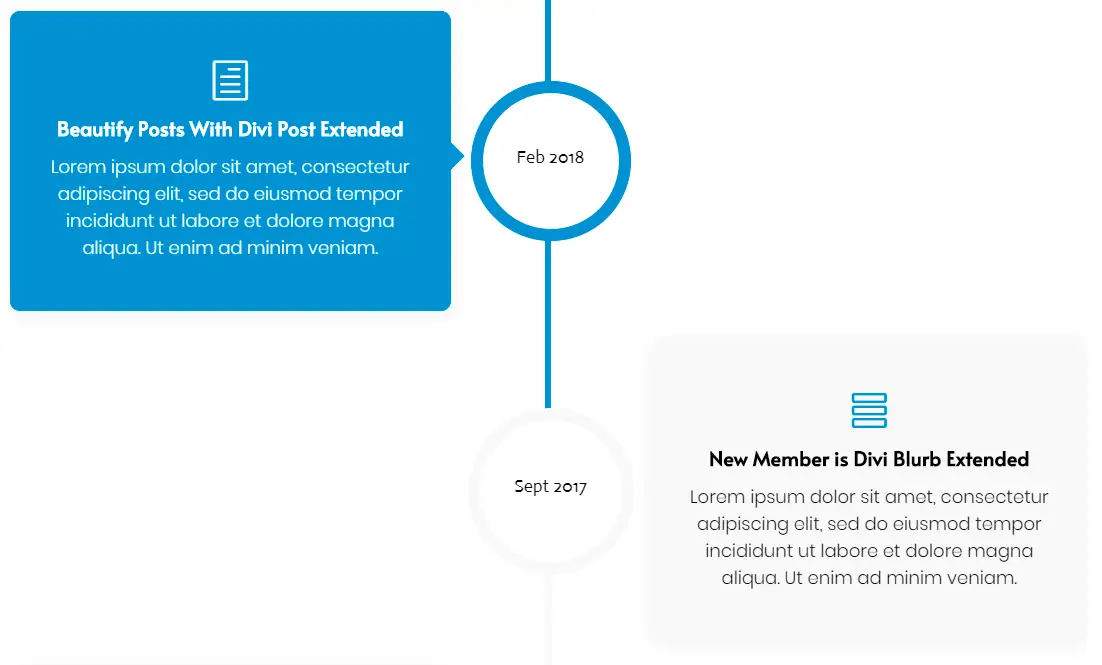
Check out live demonstration of this module.
Advanced Button
Add inline and conversion Divi buttons with this module and its features. This module of Divi Plus plugin gives you option to add advanced buttons with multiple animation effects. Divi buttons created using this module can bring extra value to your site and business.
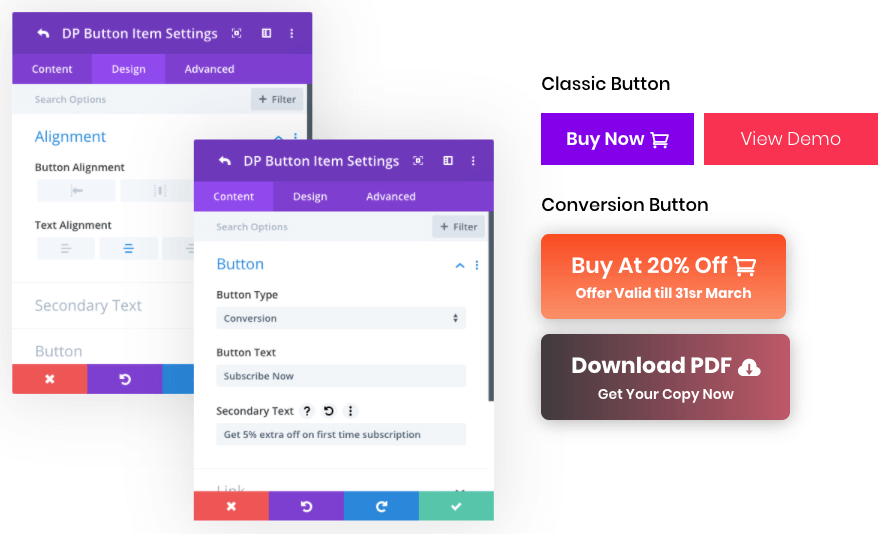
Check out live demonstration of this module.
How To Schema
How To Schema module can help you create How To Structured data pages on your Divi theme website with ease. Under this module’s setting, you can add as many steps as you want on your structured pages and style them the way you want. It provides you with the option to customize each element of your Divi schema pages and display them on the search results page.
Check out live demonstration of this module.
Business Hours
Add beautiful business hours to your website using the Business Hours module of the Divi Plus plugin. It gives you option to create better working hours than text at the bottom. You can add background color, change font style, and much more to look like a professional.
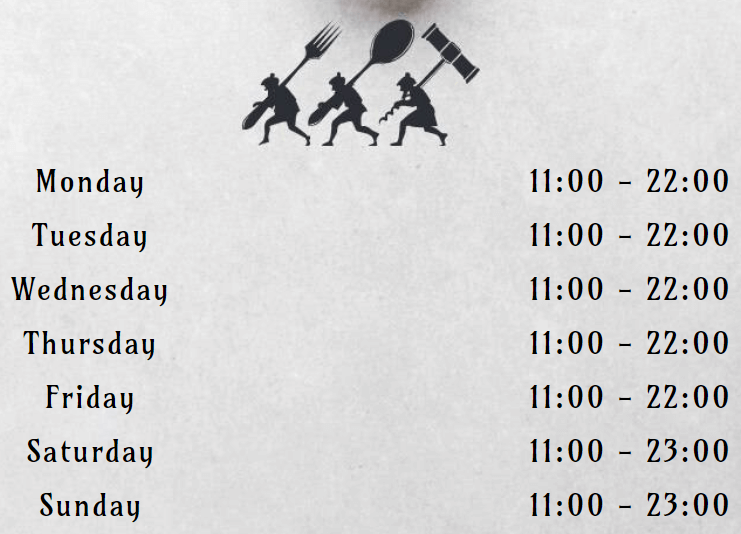
Check out live demonstration of this module.
Form Styler
It’s a Contact Form 7 module for Divi that allows you to customize appearance of your contact forms. Plus, using this contact form module for Divi, you can also change look and feel of the forms created using Caldera Forms. It’s a complete contact form module that Divi designers can use to style their website’s forms.
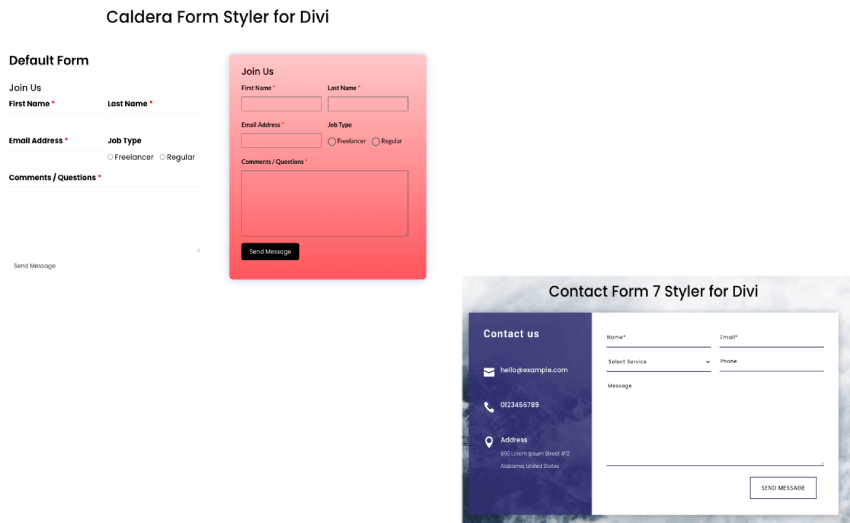
Here, you can check out live demonstration of this module.
Logo Slider
Simply show your client’s logo whom you worked with in a modern and beautiful slider. It allows you to add up to 10 logos and do many customization to make your logo slider look better than before.
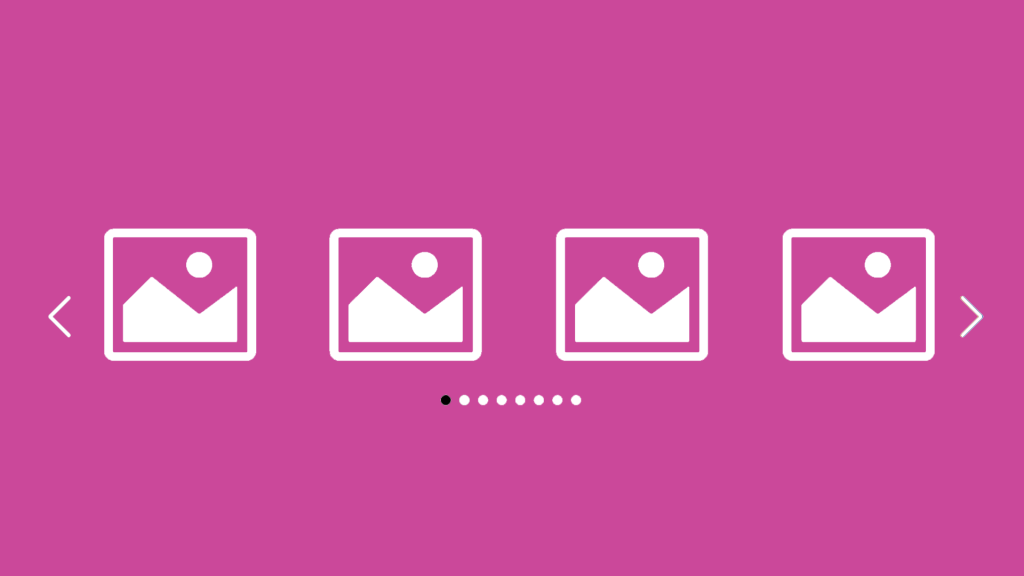
Here, you can check out live demonstration of this module.
Modal
Want to create popups for Divi and show video in modal, then this plugin can help you achieve that in no time. It provides you with the option to activate popups and Divi lightbox using elements such as Text, Icon, Image, Button, and CSS as triggers. Plus, using this module, you can show videos, images, and much more in Divi lightbox without any coding. Furthermore, it also comes with the option to place Divi pop ups on different locations of the page.
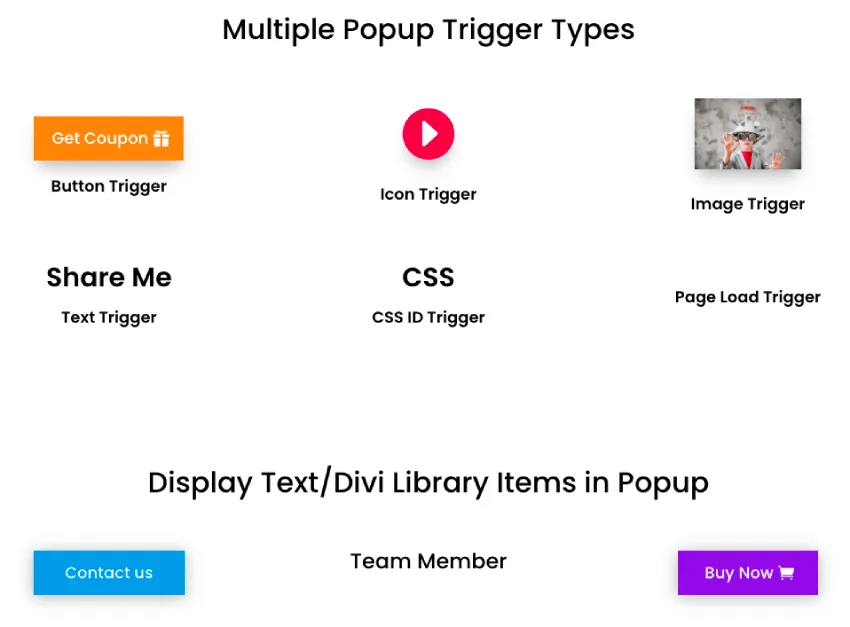
Here, you can check out live demonstration of this module
Flip Box
The flip box module available with the Divi Plus plugin provides you with the option to create interactive 3D looking flip boxes. It comes with multiple layouts, flip directions, and animation effects that make the flip box look and perform better than any other flip module. You can use an image or icon in the flip box’s content and apply read more button with fantastic customization. Using this module is intuitive, just like other modules of the plugin.
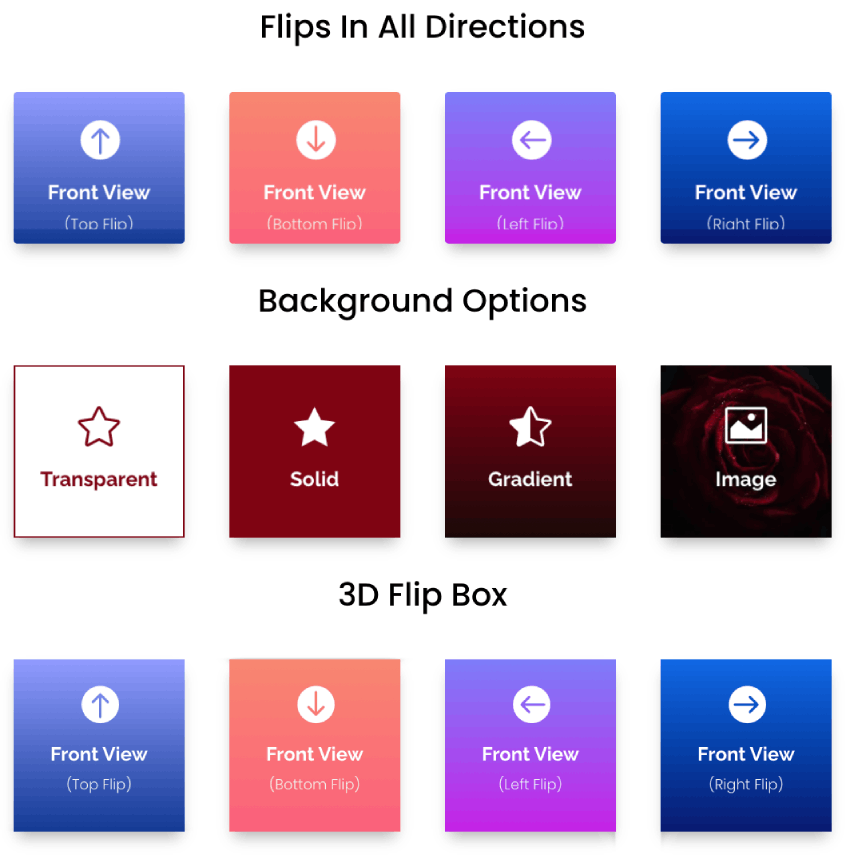
Here, you can check out live demonstration of this module.
Blog Slider
If you want to create a Divi blog page that would slide the posts, then the Blog Slider module of the Divi Plus plugin can help you achieve that with ease. It includes multiple layouts for the post slider and other customization options that makes it a perfect post slider module. Using this module, you can create a recent post slider inside individual posts. You can create category post sliders and much more using this single module.
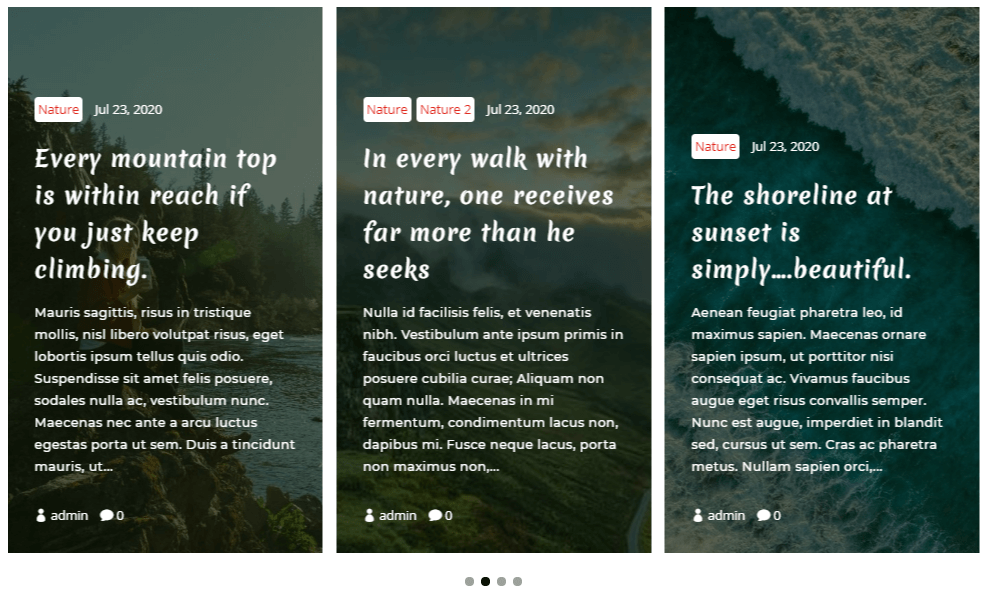
For more information, check out module’s live demonstration.
Price List
Whether you sell products or provide services in the market, using the Price List module, you can add pricing of any currency on your business website. Plus, apart from adding pricing of your products and services, you can also style them to fit your website’s look and feel. It comes with multiple layouts and design options to provide you with complete features to make your price list stand out.
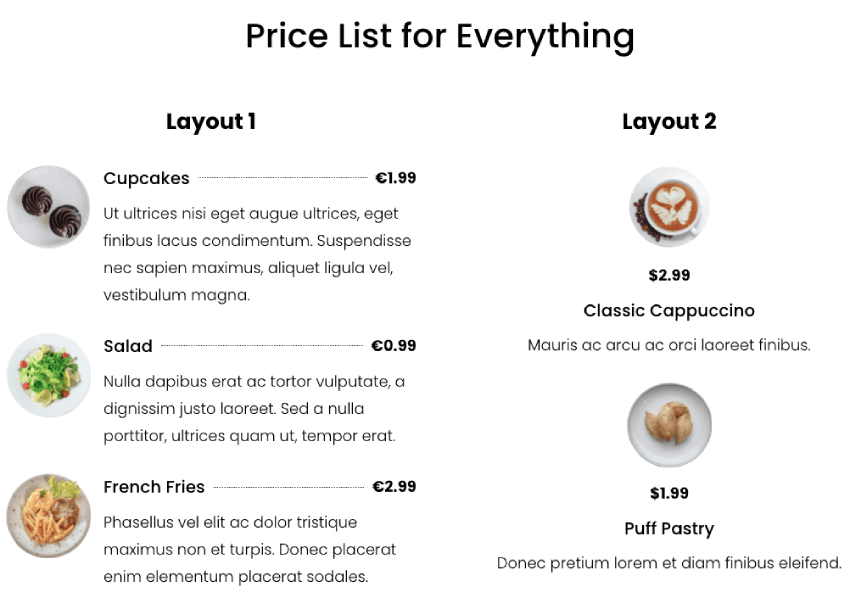
For more information, check out module’s live demonstration.
Facebook Like for Divi
Use Facebook Like module to add a Facebook like button to your Divi theme’s page and posts. It will allow users to like your website’s page and posts using their Facebook account.
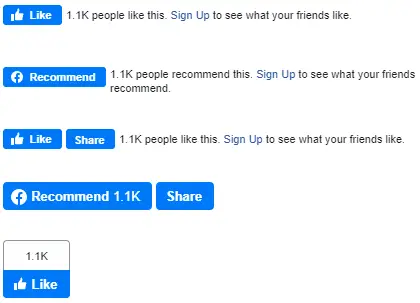
For more information, check out module’s live demonstration.
Facebook Page for Divi
Want to display your Facebook Page’s timeline updates and more on your Divi theme website? Then use Divi Plus Facebook Page module to easily to add a Facebook Page on the website and display timeline updates and events information. Moreover, you can also decide to let website visitors directly message from the site into your page’s inbox. In addition to these, there are couple more features that make Facebook Page module a convenient tool for the Divi theme. Like hide or display followers profile picture, cover image; apply lazy loading and much more.
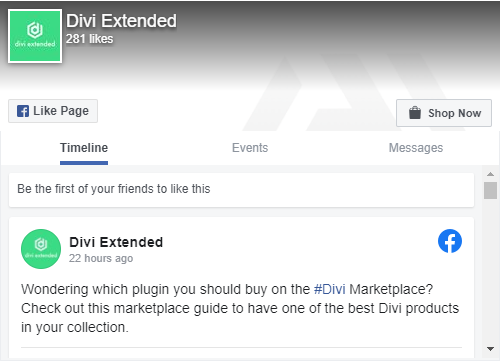
For more information, check out live demonstration.
Facebook Share for Divi
Allow users to share your website’s page on their Facebook account’s timeline directly from your website using the Facebook Share module. It adds a share button with different style options that lets website visitor share what they like on the site.
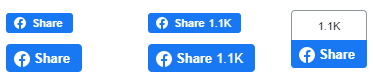
For more information, check out module’s live demonstration.
Facebook Comments for Divi
Engage with the community using the Facebook Comments module of the Divi Plus plugin, and let users leave their views and thoughts using their Facebook Account.
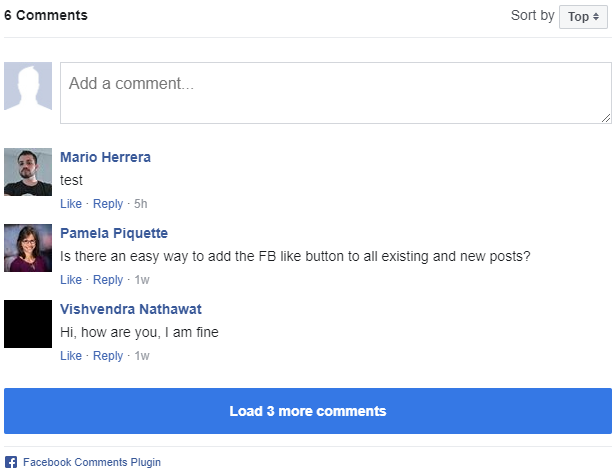
For more information, check out module’s live demonstration.
Ajax Search
The Ajax Search module of the Divi Plus plugin is another performance module to help you deliver faster and smarter live search results to the users. It adds a search bar on the page which showcases search results right under the bar every time the user run a query. Plus, it provides you with the options that lets you decide what you want to display in the search and how you want to display it. For instance, you only want to display results from posts, then you’ve got the option to do that. It allows you to display search results from Posts, Pages, Projects, Products and Custom Post Types.
Moreover, you’ll also have the option to display search result with their title, excerpt, featured image or a combination of these.
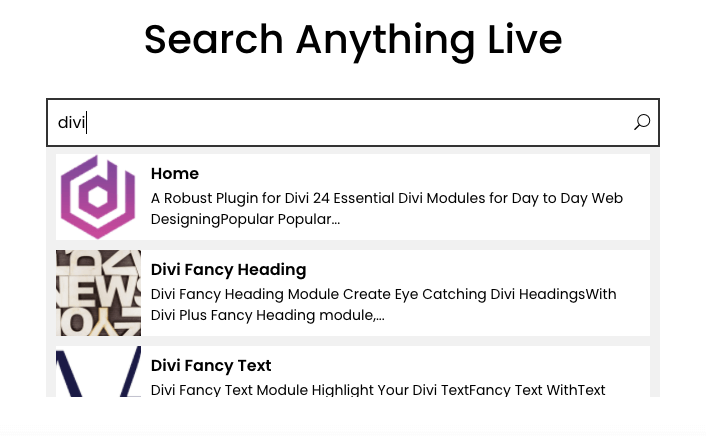
For more information, check out module’s live demonstration.
FAQPage Schema
After using the FAQPage Schema module, you’ll never need Accordion and Toggle module of the Divi theme to create FAQs. Moreover, when you create faqs with Divi Plus FAQPage Schema module, they will show in the Google search as rich snippets. Plus, lots of customization options to make FAQs beautiful as well as optimized for FAQ Page Schema.
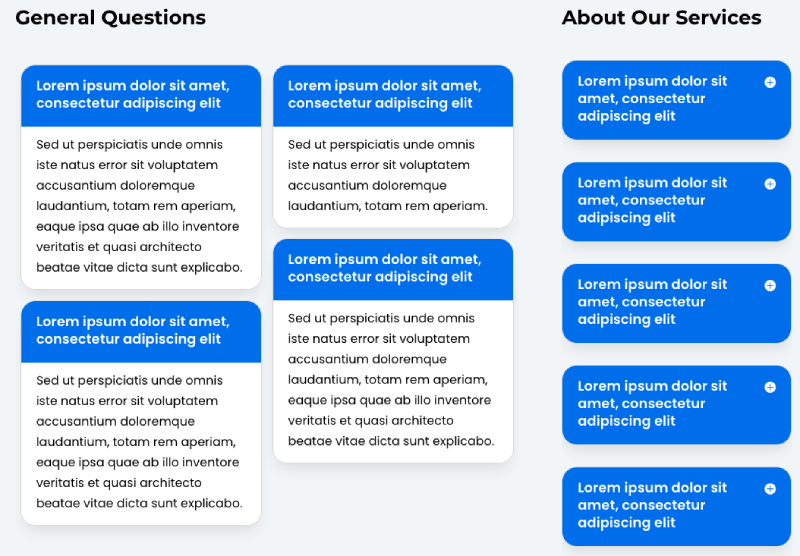
For more information, check out module’s live demonstration.
It’s just the beginning
Yes, it’s true because Divi Plus is not going to stop here. With each update, it will add more useful Divi modules that will change the way you ever designed your website. Check out a preview of our next module.
So, go and try now this powerful multipurpose Divi plugin.

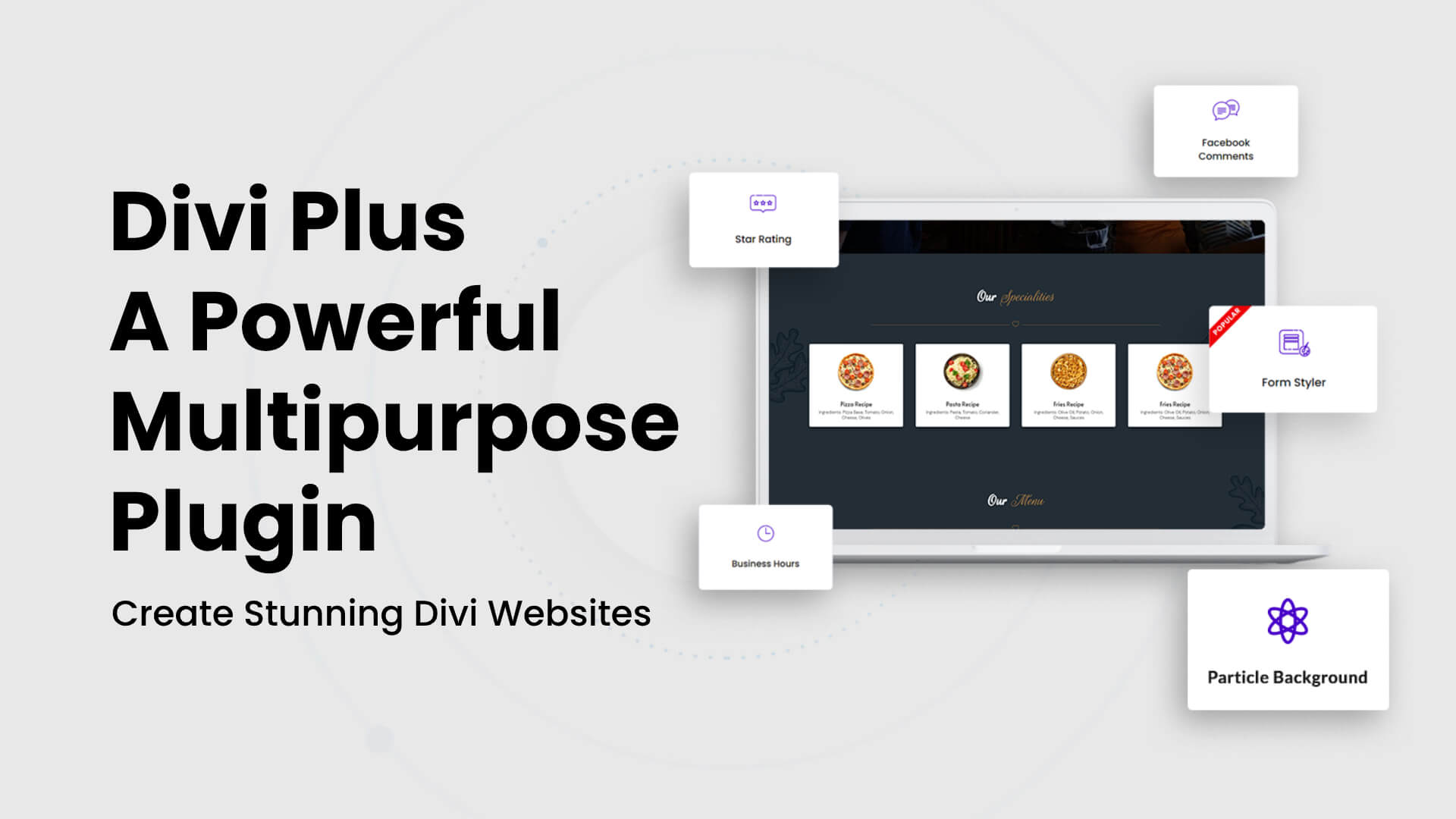
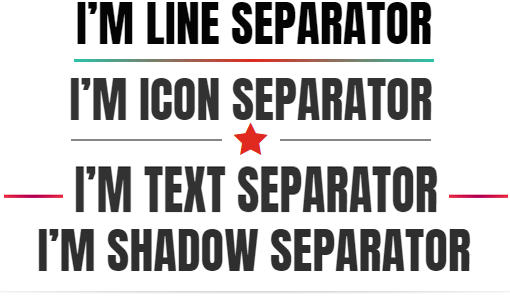


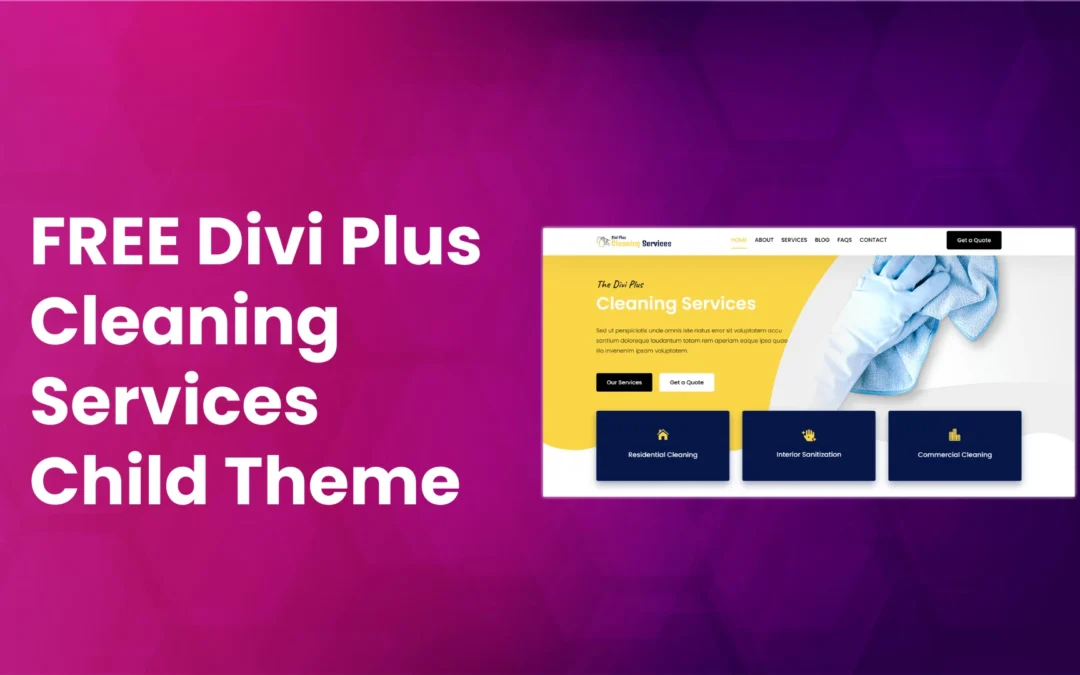




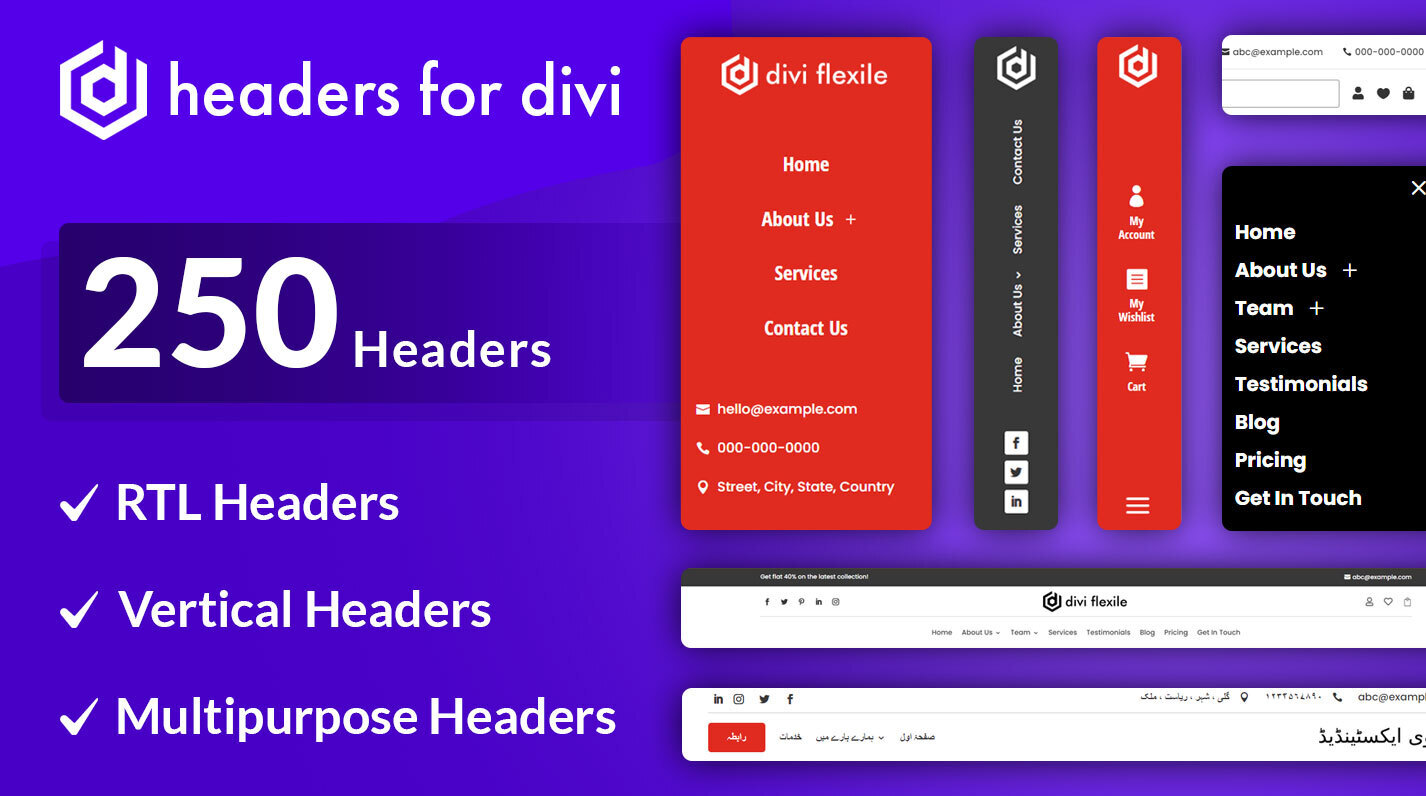
0 Comments